Pulse SMS > Forgot Passcode
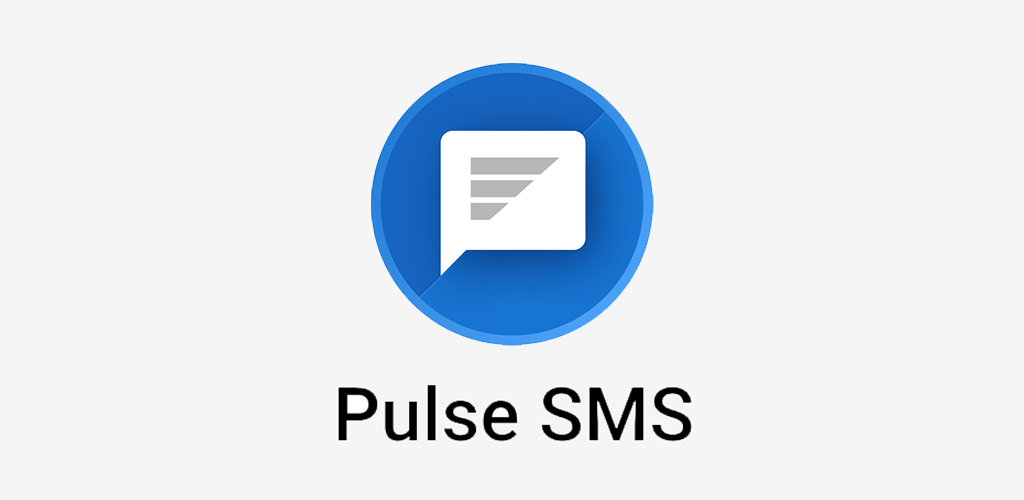
Your conversations wouldn't be secure if there was a backdoor, so we didn’t create one. Only you can read your messages.
If you have a Pulse SMS online account: head to the Advanced Features section of the phone app and you will be able to reset the passcode by inputting your online account email address and password combination.
If you do not have an online account: you will need to clear the app data and go through the setup process again, to reset your passcode. You can do this by uninstalling and re-installing the app, or going through your system settings.